How do I…?
Get a digital wallet (PayPal, Apple Pay, Google Wallet)
To use a digital wallet to pay both online and offline, you will need to set up an account with the digital wallet provider and add your payment methods, such as credit or debit cards, to the wallet. Once your account is set up, and your payment methods are added, you can use your digital wallet to make payments.
To make a payment using your digital wallet, you need to open the wallet app on your mobile device and select the payment method you want to use. Then, at the point of sale, you can scan a QR code or tap your device on a contactless payment terminal to complete the payment.
You can also use your digital wallet to make payments online. To do this, you will need to select the option to pay with a digital wallet when prompted for payment on the website of the online shop or merchant. Then, you can follow the instructions in the digital wallet app to complete the payment.
Using a digital wallet is relatively simple and straightforward. With a few steps to set up your account and add your payment methods, you can use your digital wallet to make payments quickly and easily.
PayPal
Website: https://www.paypal.com/uk/home
App:

- Open your phone’s camera
- Scan the QR-Code (The cryptic thing on the left is called a QR-code. When you scan one it usually automatically opens a website. In this case it will ask you if you want to download the PayPal app.)
- Get the app
Apple Pay/Apple wallet

- The Apple wallet is pre-installed on every current iPhone. Find the app.
- Then tap on Add Card and follow the prompts to add your new card.
Google Pay Wallet
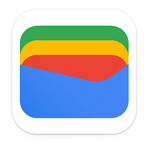
- Download the Google Wallet app.
- Open the Google Wallet app.
- If you’re new to Google Wallet, you’re asked to add a card the first time you open the app. You can enter the details manually or take a picture of the card.
Use a credit card / Domestic debit card online
To use a credit card online, you will need to have a credit card account with a bank or financial institution. You will need to have the credit card details, such as the card number, expiration date, and security code, available – either physically or saved in an e-wallet.
Once you have these details, you can use your credit card to make purchases online by following these steps:
- Go to the website of the online shop or merchant where you want to make a purchase.
- Select the items you want to purchase and add them to your shopping cart.
- Proceed to checkout and enter your shipping and billing information.
- When prompted for payment, select the option to pay with a credit card.
- Enter your credit card details, such as the card number, expiration date, and security code, as well as any other required information.
- Review and confirm your payment details, and submit your payment.
After you submit your payment, the transaction will be processed and your credit card will be charged for the purchase. You will receive a confirmation of your payment, and the items you purchased will be shipped to you.
Overall, using a credit card online is a simple and convenient way to make purchases. By following the steps above, you can use your credit card to make payments online quickly and securely.
Use Online Banking
To use a bank transfer to pay online, you must have an account with a bank or financial institution that offers online banking services. You will also need the details of the recipient’s bank account, such as the account number and routing number, as well as the amount you want to transfer.
Once you have these details, you can use a bank transfer to make a payment online by following these steps:
- Go to the website or the app of your bank.
- Log into your bank account.
- Choose transfer money.
- Enter the details of the recipient’s bank account, such as the account number and routing number, as well as the amount you want to transfer.
- Review and confirm your payment details, and submit your payment.
- Before finishing the transaction you will be asked to authorise the payment by entering a PIN or most likely to use your fingerprint or Face ID. Select the items you want to purchase and add them to your shopping cart.
After you submit your payment, the transaction will be processed, and the funds will be transferred from your bank account to the recipient’s bank account. You will receive a payment confirmation.
