The main platforms. Which do I choose?
When it comes to booking online, the options are overwhelming. As we have already noted, one of the main obstacles to booking travel online is safety concerns and fear of fraud. We have also learned that once we opt for third-party booking sites, it should be a brand with an outstanding reputation.
Therefore, in this section, we offer you a list of the most reputable booking portals you can safely use without fear of fraud.
The main hotel booking sites
1. Booking.com
![]()
Even if you never used its services, you must have heard of the largest booking site in the world: Booking.com. It has the biggest choice of hotel accommodations around the world. So, in terms of a choice offer, it is number one. Here is a summary of this platform:
Pros:
- Reliable and safe
- Broad selection
- Available in 40 languages
- Extensive filtering options (from price, cancellation policy, location to amenities)
- Reviews only from people who booked through it, which excludes fake reviews
- Low price guarantee
- Rewards programme
- Clear cancellation policy
- Detailed hotel information and travel tips
Cons:
- Such a big catalogue can be overwhelming
- Customer service challenges
2. Hotels.com

Although in terms of listings, no other site can compete with booking.com, this platform still has an extensive choice of accommodation. Its main advantage is a multi-level rewards programme. You don’t have to pay any extra to participate in a programme, just book with them, and the more nights you book, the higher level you get. The rewards are special discounts, free hotel nights, upgrades, late check-out etc. So, summarising this platform features:
Pros:
- Reliable and safe
- Big choice of properties all over the world
- Excellent rewards programme
- Extensive list of search filters
- User-friendly application
- Detailed travellers´ reviews
- Detailed price breakdown, includes all possible local taxes and charges
- Extensive hotel information
Cons:
- If you want to redeem your rewards, it’s only through the app (not directly with the hotel);
- Fewer listings than on booking.com
3. Agoda
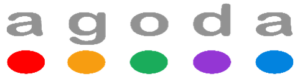
This website originated from Singapore and is a famous booking site for the Asia region. Besides hotels, it also offers private properties and hostels. Sometimes it has the best hotel deals, so it’s worth checking, especially if you travel to any Asian country. The website also stands out for its modern, fresh and clean layout.
4. Airbnb.com

Not all people stay in hotels during their holidays; many prefer to book a flat for this purpose. Although some of the websites mentioned also offer flats for rent from private owners, there is a special platform dedicated only to this type of accommodation: Airnbnb.com. It manages accommodation rentals between private individuals and allows you to book a private room, apartment or house for your holiday.
![]()
This is not an actual booking site but a metasearch tool that searches many booking platforms and hotel websites and finds the best deals. It is easy to navigate and has many search filters u on a calendar whether your dates have “Cheaper”, “Average”, or “Higher” prices.
6. Tripadvisor
![]()
This website was founded to provide reviews with travel-related content. Nowadays, it also serves as a search engine, similar to HotelsCombined. You can sort the search results by travellers’ reviews. This is the site’s outstanding feature – you can compare prices and check hotel reviews simultaneously. Even if you do not use the site for bookings, it is convenient to search for opinions and advice from other travellers – not only about hotels but also about restaurants, sights, museums, train stations, etc. The website is easy to navigate, although some ads may be annoying.
You may have heard of other reliable booking giants: Expedia, Trivago, LateRooms, Travelocity, Priceline, and Orbitz.
Start booking online, and you will become a real expert with your own ranking list of booking sites
The main flight booking sites
Some of the platforms already mentioned, such as Booking or Agoda, are used to search for transport to the hotel (buses, taxis, transfers) and flight tickets. In addition, you can always go directly to the airline’s website to buy a ticket: Air France-KLM, Ryanair, Vueling, American Airlines, Lufthansa, Easy Jet, Qatar Airways, etc. The problem is that you often do not know which company offers the routes to your destination. Maybe you have to combine 2 different airlines, or there is a company that offers a direct flight to your destination, but you have hardly heard of it.
Therefore, it is very convenient to use a flight booking platform to search for airline tickets. Just like searching for a hotel, all you have to do is enter your departure and arrival dates, as well as your departure and destination cities. The search engine will provide you with the entire list of possible options in a matter of seconds. The number of such platforms is huge. We should distinguish between the so-called OTAs (online travel agencies) that sell you the tickets and the flight aggregator that searches for airfares all over the web and then redirects you either to the airline company or the OTA for booking. In general, booking directly with the airline is recommended, as the cancellation and refund policy with OTAs is usually quite poor.
You can use an aggregator to find the best company and book directly from their website. On the other hand, OTAs may offer you a better price. We recommend some of these platforms:
- Skyscanner (aggregator).
A highly recommended website for booking airfares, especially for European flights.
Pros:
- 1200 airlines and travel providers;
- lots of filters to refine your search;
- the results show the ratings for the OTAs or airline companies;
- fly to “Everywhere” feature (e.g. if you have the dates but haven´t decided where you want to go yet);
- easy to change currency and language settings;
- has the option to search for flights with least CO2 emissions;
- shows prices for the whole month in the calendar (useful if you are flexible on dates);
- offers the option to create price alerts;
- easy to navigate.
Cons:
- it’s an aggregator, which means you cannot book directly from the website, but are redirected to another site;
- doesn´t include baggage fees (which can change the final price).
Some other similar recommended flight booking sites:
Momondo (aggregator/OTA): has most of Skyscanner’s options and also offers hotels, buses, trains, car rentals and suggestions for things to do. Although it works as an OTA, most offers will redirect you to another page. Has a nice visual price tracker that shows the lowest and highest fares for each day over two months, either side of your original date.
Kayak (aggregator): one of the oldest flight search engines. It has one of the most complete sets of filters, including counting the number of checked and cabin bags. Like the other search engines, it offers various travel packages and cruises. You can also create price alerts and get a recommendation on whether you should buy now or rather wait. However, prices for other dates are not displayed (a feature offered by other platforms).
Google Flights (aggregator): uses a very powerful search engine that gives excellent results. It has a straightforward and ad-free layout that makes it easy to navigate. Includes a pop-up calendar to compare prices, allows you to search multiple cities at once, and has an “explore” feature similar to Google Maps that includes many images of different destinations. Allows you to see the price with baggage fare. If you have a Google account, it also makes the payment process easier.
- Kiwi (OTA).
Unlike the previous platforms, you can book directly here. Some features that set Kiwi apart from its competitors:
- multiple transport options (you can choose between flight, bus or train or a combination of them );
- searchable price calendar (if the dates are flexible, you can choose the best deal);
- allows you to plan trips with multiple destinations;
- many useful filters, including the number of cabin and checked luggage
- easy to navigate, very intuitive;
- travel to “Anywhere” feature;
- can do the online check-in for you (if you enter the necessary data beforehand)
If you have any problems with your trip and need changes, cancellations or refunds, you must contact Kiwi directly. And this is the downside: according to reviews, Kiwi’s customer service and communication are poor.
Some other famous OTAs: Expedia; Edreams; Rumbo; Gotogate.
When booking tickets for other modes of transport, you have seen that most platforms offer bus, train and even cruise options. But here we would like to recommend just a few platforms that work well for booking bus and train tickets across Europe:
Trainline: allows you to easily check prices and timetables for many companies across the continent. It offers buses and trains or a combination of both. Accepts PayPal as a payment method.
Flixbus: a low-cost bus company that operates all over Europe and USA. Besides, now they have a green train alternative in Germany and Sweden.
